Our “Best Exercise Apps” series started by sharing some of the best running apps available. Here, we’ll take a look at some of the best options for swimming apps. Most swim apps are limited though: you can use your device for tracking your swim OR listening to music, but not both. Underwater Audio has solved this dilemma with a brand new app created in house for our customers. Read on to see how our very own lap tracking app lets you use your Apple watch to track laps AND listen to music – at the same time!

Best Swimming Apps
Compared to running, tracking swims is a lot more complicated. Running apps can quickly and easily detect runs, including distance, speed, duration, etc. With waterproof smartwatches, swimmers are finally starting to be able to track their swims.
First, let’s look at a few of the more common swim apps:
MySwimPro
MySwimPro was named Best Apple Watch App of the year. Featuring personalized workouts, swim goals, and even embedded technique videos and instructional training content, MySwimPro also logs and enables sharing your progress.
Swim.Com
The swim.com app tracks and logs swims. You can even compete with other swimmers using the swim.com leaderboards. Swim.com detects swims and strokes automatically and has a simple user interface.
Swim Coach
While Swim Coach doesn’t track your swims in the water, it has great reviews as a training platform. “Enter your desired swimming distance, number of workouts and training focus, and the friendly panda trainer will create a personal and fun workout for you. Also creates custom single workouts and has links to instruction videos on YouTube.
Underwater Audio’s Solution
Lap Tracking – Clipi Required
The Underwater Audio Lap Tracking app may seem fairly simple in comparison with the other apps listed, but adds audio to the mix in a way no other app is currently capable of. With the Apple Watch Swimbuds Kit and our Lap Tracking App, you can use your Apple Watch to track your swim, hear audio cues counting your laps and split times in real time, and listen to music – all at the same time!
Using the Lap Tracking App
Other swim trackers require that the tracking device be strapped to your wrist for accurate tracking. Our lap tracker is designed to work while clipped to your goggles. With the Clipi, your Apple Watch is close enough to send a bluetooth signal to your headphones even in the water.
Get your music playing, then click on the Lap Tracking app.

The first time you use the app, or to adjust your defaults, click on settings to enter personalized information, such as pool length, age, height, weight, and how often you want to receive audio feedback. Then, just click on Home…

Attach the Clipi to your goggles, then tap anywhere to start the app and lock the screen.

When you’re finished, roll the crown to unlock the screen, press and hold the screen until you feel a buzz, then tap once anywhere to stop your swim. You can instantly see your workout summary, including turns, laps, time, and calories burned.

The lap tracking app records and enables sharing of swim times, plus it syncs to your Health app.

Pretty snazzy, huh? Questions or comments? Leave them in the comments section below, or contact our customer service team!


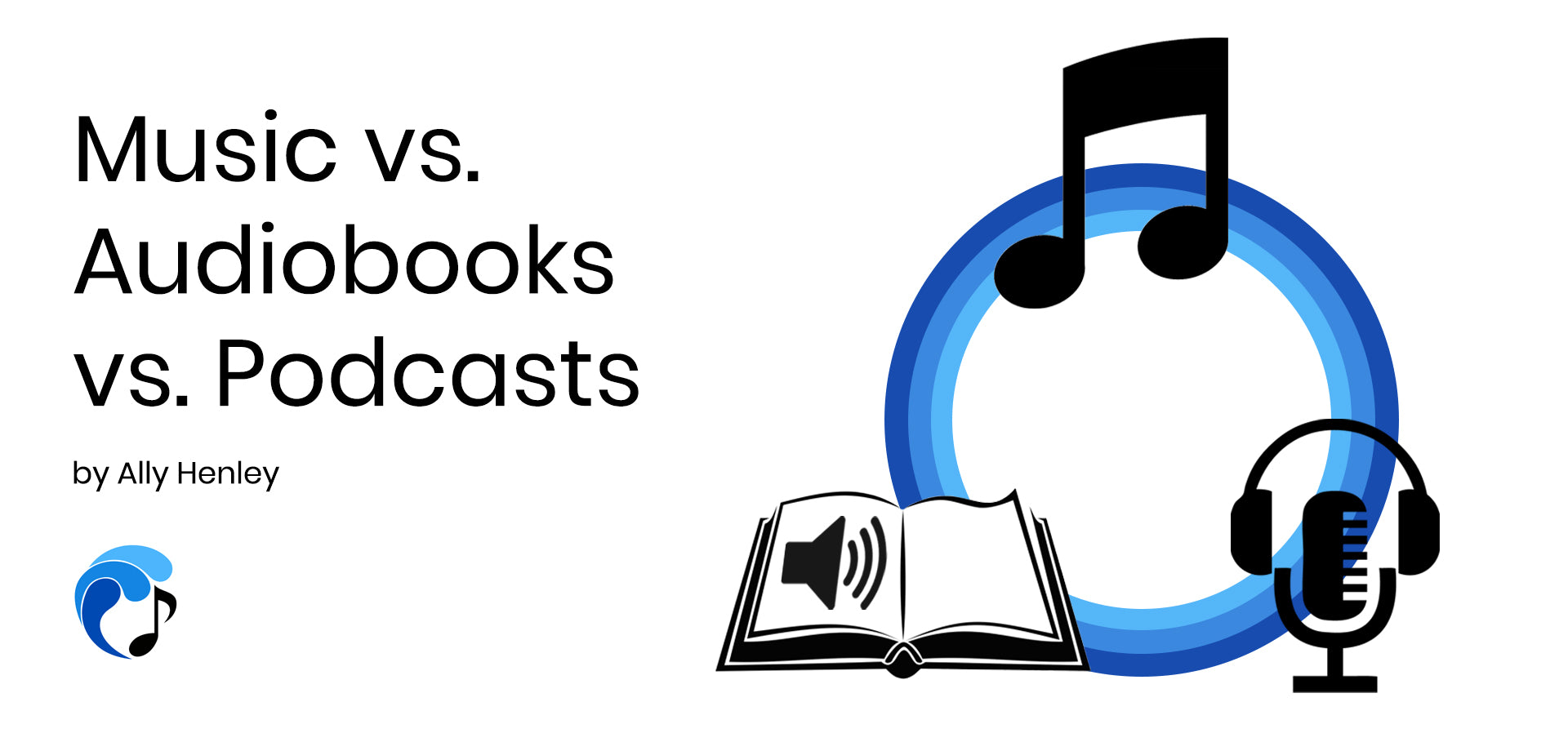
Leave a comment
All comments are moderated before being published.
This site is protected by hCaptcha and the hCaptcha Privacy Policy and Terms of Service apply.